

Android App Development: 10 useful tips in 2024
Here's another interesting chapter in the world of unstoppable technological progress! Are you an active developer and do not want to get lost in the whirlwind of modern trends when creating Android applications? In this article, Dactyl Group guides you through 10 useful gadgets to help you not be left behind in 2024. Get ready for a ride full of the latest innovations and proven tricks for every diligent Android developer!
1) The power of Kotlin and Android Studio
Who doesn't know Kotlin. Today, thanks to its concise syntax, security features and seamless interoperability with Java, Kotlin has become the preferred programming language for Android app development. Not using it yet? After reading this, you might want to consider migrating your projects!
As a development environment, Android Studio is the clear leader. For easy installation, including searching for available updates, you can use the JetBrains Toolbox! It is a platform developed by JetBrains that simplifies the management of your development tools (including Android Studio).
In addition to automatically finding updates, you'll love the ability to have multiple versions of Android Studio installed simultaneosly. This is useful, for example, when testing new features from Canary or Beta releases.
You can also experimenting with different versions of Android Studio without fear of trying out features that are not yet available in the stable version!
2) Focus on UX and engaging UI
User experience (UX) is a key factor in the success of an application. It's important to create intuitive user interfaces (UI) with engaging graphics and smooth navigation - for example, with transition animations!
Don't forget to implement dark mode as well. Dark mode is becoming increasingly popular, which makes sense... It's better for the eyes and saves battery on devices with OLED screens.
Also be sure to follow the principles of Material Design. By using its components, you achieve a truly intuitive user experience. The latest release of Material Design 3 adds the ability to customize the app's color palette - Dynamic Color. By enabling this feature, the user will automatically match the UI elements of the app to the wallpaper colors of the device. Dynamic Color also uses advanced algorithms to determine the appropriate color combination - individual elements will match the wallpaper and maintain sufficient contrast at the same time.
3) App optimization for different devices
Nowadays, solutions are not created for just one type of device. It's clear that successful developers need to expand their focus to a wide variety of devices. The ability to adapt is valued.
When designing, focus on making sure your app can handle different screen sizes with ease, including foldable devices and tablets. This approach will ensure your app looks and feels great across the full spectrum of Android devices.

4) Integration of use cases
In 2024, the use of modular and clean architectures such as MVVM or MVI is an essential step. However, it is not only about choosing the right architectural pattern, but also about integrating a fundamental concept: the use case.
Use cases play a significant role in ensuring a well-structured and resilient application. They essentially serve as a bridge between the presentation layer of the application and the underlying business logic. They comprise specific interactions or tasks that users can perform within the application.
By incorporating use cases into your architecture, you will achieve several significant benefits:
- Clear division. Use cases help maintain a clear distinction between the presentation layer (UI) and the domain/business logic. This approach helps with the structure and clarity of your code.
- Scalability. Applications evolve and requirements change. Use cases allow you to scale your application efficiently, but also add or modify cases without disrupting the entire code. This will support the entire agile development process.
- Testability. Use cases can be easily tested in isolation. This means carefully validating the business logic of the application without having to deal with the complexity of the user interface - resulting in more reliable and robust tests.
- Code maintainability. With use cases, the code is easier to maintain. Changes and updates can be applied to specific use cases without creating cascading effects throughout the whole code.
- Simplified collaboration. Different teams can now work on different use cases simultaneously, supporting parallel development efforts and efficient collaboration.
5) Regular project updates
When developing for Android, it's important not only to finish the app, but also to keep all the components of the project up to date. This includes maintaining your target and compiled SDK versions, updating Gradle and Android Gradle plugin versions and keeping your libraries up to date.
What are the benefits of regular updates?
- Security and stability. Updates often include basic security patches and bug fixes. This keeps your app secure and stable, reducing the risk of vulnerabilities or crashes.
- Compatibility. Project updates also ensure compatibility with the latest devices, operating systems, and features. This provides a wider audience for your application and prevents compatibility issues.
- Performance optimization. Updates can improve performance and therefore take care of greater efficiency. This leads to a smoother user experience and certainly better reviews.
- Access to new features. Opens the opportunity to take advantage of new Android features and APIs. This means more competitiveness and far better features for users.
- Developer support. Outdated projects can make troubleshooting difficult. Therefore, available updates make it easier to get support, including advice from the developer community.
- Reduced technical debt. Regular updates prevent the accumulation of technical debt - the burden of outdated code and dependencies.
6) Security measures
When developing Android apps, you must always keep security in mind. Incorporate robust security measures into your apps to protect user data and privacy.
- Use the latest encryption standards,
- use biometric authentication,
- ask for permissions transparently (user trust is key).
And now 2 practical tips:
1. Never store passwords and tokens in Shared Preferences!
— That data is stored in XML format in unencrypted form. Instead, use Encrypted Shared Preferences from the Jetpack Crypto library to encrypt sensitive data.
2. Do not store API keys as constants in code!
— Store them in a local gradle.properties file and add the file to .gitignore so it doesn't appear in the repository.
This way, you will prevent potential misuse of API keys.

7) Efficient development with AI
Artificial intelligence has found its place almost everywhere and it is no different when it comes to code generation. Free tools such as ChatGPT or Google Bard are also useful.
What can chatbots help you with?
They make your work easier and faster – for example, when generating CRUD code, writing documentation, fixing bugs, optimizing and testing. But beware! Even chatbots get confused sometimes. The developer should use the proposed solutions more as a guide or inspiration.
GitHub Copilot, which you can install directly into Android Studio for free, can benefit you too. This add-on is based on GPT-3 and can generate code suggestions.
But we've already written about how AI helps with Android app development! Check it out.
8) Why switch to Jetpack Compose?
Jetpack Compose is a modern UI framework for Android that has been helping developers across the world since 2019. Because it is a declarative framework, it allows you to efficiently create user interfaces through the composition of small and discrete components.
Why should you consider switching to Jetpack Compose? Because it offers several advantages over traditional Android UI development using XML:
- More natural development. Compose uses Kotlin - a language made for natural development thinking.
- Easier development. Because it's declarative, developers can directly specify what the UI should look like. Therefore, they don't have to write explicit code for every pixel on the screen.
- Flexible to use. Compose can be used to create any UI - from simple screens to complex animations.
- Smaller code. Less is sometimes more, especially in this case. The code is often smaller and clearer than XML code.
- Better testability. No need to kid yourself, it's much easier to test Compose than XML code.
Of course, all that glitters is not gold.
Compose is still a relatively new technology, so it may be more difficult for some developers to learn how to work with it.
However, Jetpack Compose stands out for its huge advantage - the ability to extend to different platforms. This flexibility is probably the future of UI creation not only for Android, but also for other platforms through Compose Multiplatform.
Although Compose Multiplatform is still in the alpha stage, its huge potential offers interesting possibilities for future projects.
We have already covered the topic of Jetpack Compose as well. Repeat it with us!
9) Continuous Integration and Deployment (CI/CD)
Continuous Integration and Continuous Deployment (CI/CD) is a process that automates the development, testing and deployment of applications. It helps developers work faster, more efficiently and ensures that applications are always in good shape.
CI/CD consists of two main phases:
- Continuous Integration (CI): code changes are automatically integrated into the main repository. This way, developers can work on different parts of the app at the same time and the code is always optimal.
- Continuous Deployment (CD): New features and fixes are thus quickly available to users.
Why use CI/CD for Android app development?
- Increased speed and efficiency - CI/CD saves time by automating the entire development process, including testing and deployment.
- Superior quality - CI/CD keeps applications in good shape with automated testing before deployment.
- High reliability - CI/CD allows developers to respond quickly to problems by continuous testing and deployment to production environments.
Popular examples of Android tools include: Jenkins, Travis CI a CircleCI.
10) Using the localization service
Android apps should not only work on a variety of devices, but they also need to appeal to a variety of audiences at the same time. Localization plays a huge role in achieving this goal. Localization services like Localise or Crowdin can help you achieve greater efficiency and better collaboration with iOS developers.
Why shouldn't you neglect localization services?
- Multilingual support. Localization services facilitate the translation of application content into other languages.
- Simplified collaboration. It's not all about Android. A common localization platform makes it easy for you to collaborate with iOS developers and other team members.
- Contextualization. Localization services often allow you to add contextual information or screenshots. That means translators can better understand the context of the text.
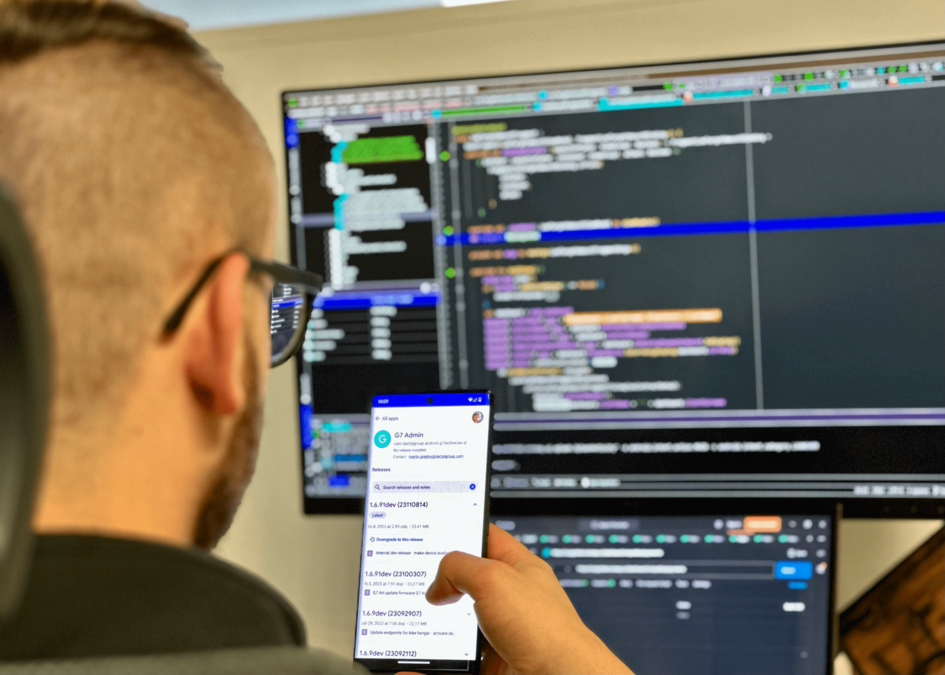
We hope this article has offered you a few new tips on how to deal with modern Android app development. Do you have more questions for us? Was there anything unclear? Would you like your own reliable app?
Contact us. We will create an innovative and customized solution for you!
Tell us about your project
Is it feasible?How much will it cost you?
And when will it be done?
We will discuss everything with you.

